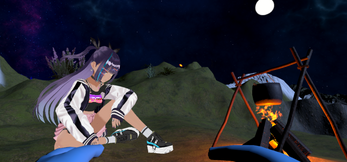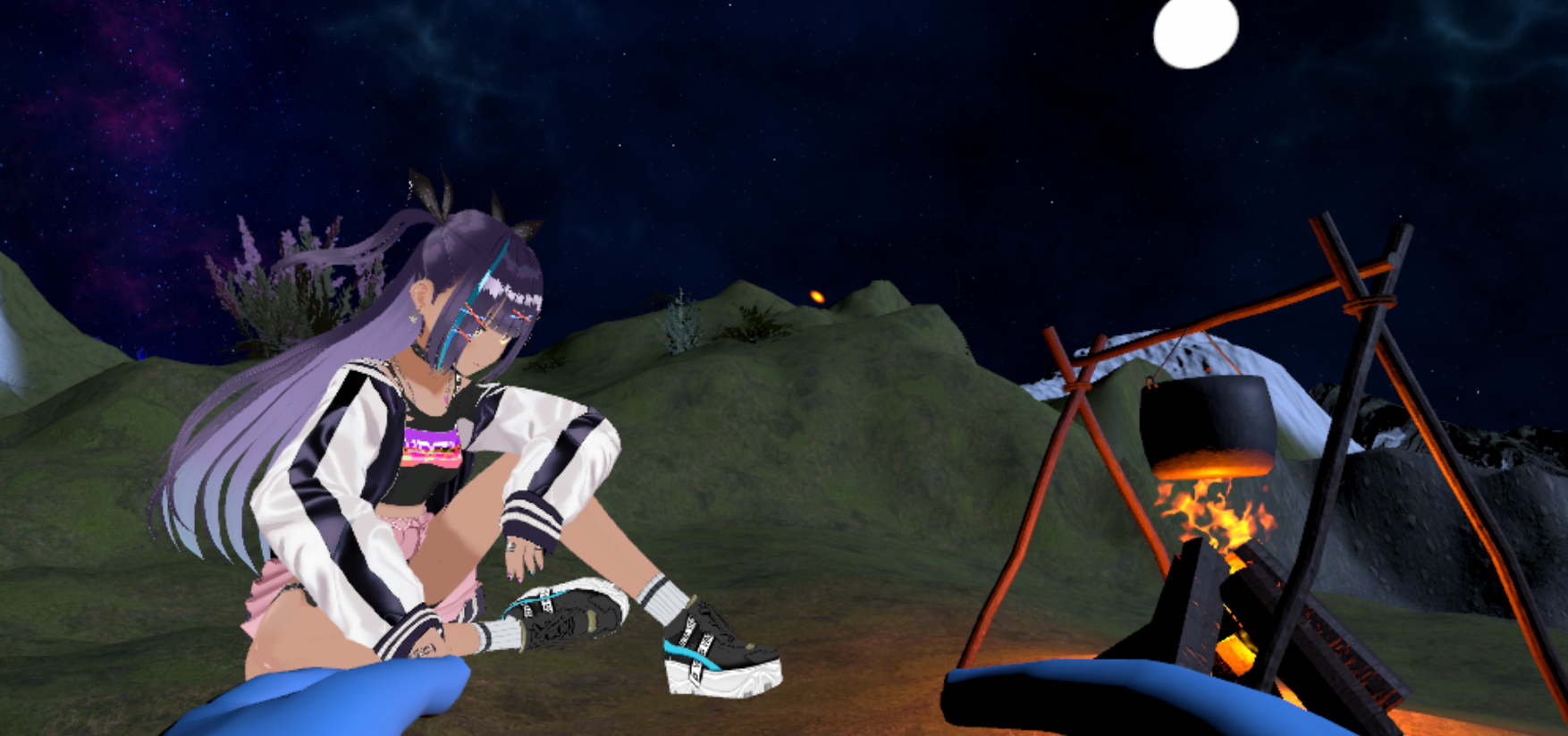
VR Campfire
A downloadable game
It's my first project! Please enjoy it. You need VR headset and OpenAI account to run this game.
---
You can have conversation with unique characters from 750 years old mage Eldra to 17 years old high school girl Yuzuha-Chan.
Or you can bring your own favorite character model. VR Campfire support any humanoid vrm, glb model files. Visit Vroid hub and download characters to chat.
Choose your friend's voice. Listen sample voice at OpenAI TTS page.
I value your thought! Please send tazo@sprite.ai for any feedbacks. Or left a comment here.
I have tested on Windows 11 with Meta Quest 3.
---
DISCLAIMER:
You have to bring your own OpenAI API key and having conversation will charge you by OpenAI platform based on how long your conversations were.
It use 3 models: gpt-4o-mini, tts-1, whisper-1
Rough estimation: 10 mintues conversation will charge 0.2~0.4$.(~1,400 words, which is roughly 2,000 tokens in English). This is very rough so I recommend you to check your own usages after having first conversations.
| Published | 15 days ago |
| Status | Released |
| Author | tazoai |
| Average session | Days or more |
| Inputs | Oculus Quest |
Download
Install instructions
Download and unzip, then execute "VR Campfire.exe" game while equipping VR headset.
At first you have to setup OpenAI API key in Options. Follow next steps:
1. (You have OpenAI account) Visit https://platform.openai.com/account/api-keys
2. Create and copy your key and save to your local disk with "txt" extension. Do not include any text other then secret key.
You have to include "/v1/audio" and "/v1/chat/completions" permissions.
3. Start game and click "Options" menu. Then click "Setup OpenAI ..." button and select your key txt file.
4. If your key is ready then "Let's Chat" button will be active.
5. Hold right controller's trigger button (at index finger) to say. It's similar to Discord's push-to-talk. AI will only listen while holding.